Enable 2D Barcodes in Amazon Seller Central
Using 2D barcodes to provide box content information to Amazon will reduce the time needed between your products arriving at the fulfillment center and your products being available for sale.
To enable the 2D barcode option, follow these steps:
Go to Fulfillment by Amazon settings in your Seller Central Account.
Locate Inbound Settings and click Edit.
Select Enable next to 2D Barcodes for Box Content Information.
Click Update.
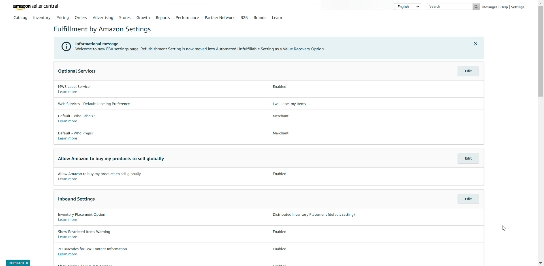
Fillify will automatically generate 2D Barcodes based on your shipment items to communicate box content information. The inbound Amazon fulfillment center will simply scan your 2D barcodes to determine the contents of a specific box.
2D barcodes do not replace carrier shipping labels. Carrier shipping labels are still required.