Connect Amazon Seller Central
Connect your Amazon Seller Central account
1. Select Amazon Marketplace
Once you have taken the time to create your account, the next step you will need to take is to connect your Amazon Seller Central account.
Log in to your Fillify account and in the top right menu, click on "Amazon" to start linking your Amazon account.
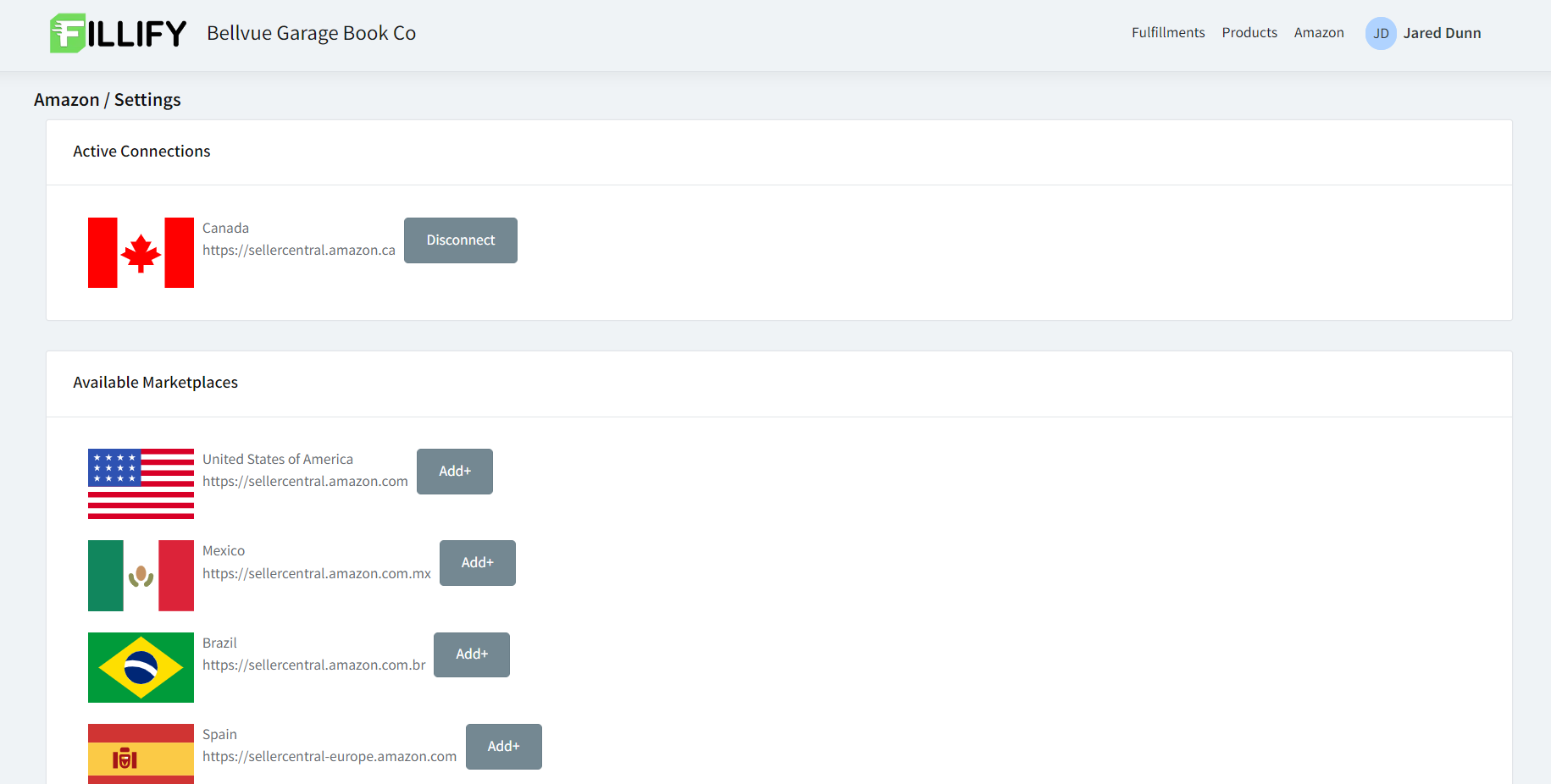
Click the "Add+" button next to the Amazon marketplace that you would like to connect to.
2. Authorize Account Connection
Next you will be brought to a page to connect your Amazon account. Click "Connect Account", and this will take you to an Amazon Seller Central login page. Simply enter your log in information for Seller Central, and you will be prompted to confirm that you want to connect Amazon and Fillify.
You will be taken to a permissions page to grant access to your account. Note that you are authorizing Fillify to access only information about your Product Listings, and FBA Shipments. If you agree to this, click the checkbox where it says "Check here" to give consent. Then click the "Confirm" button to complete the account connection.
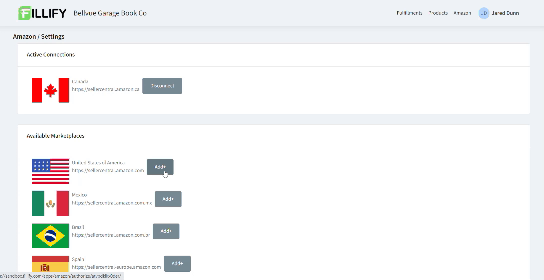
Congratulations! You have connected your Amazon account to Fillify, and now you can start easily creating shipments, printing labels at scale, and automatically include box content information when creating box labels! These steps should save you and your operation time!
Common Questions
What Amazon Marketplaces does Fillify support?
Fillify is currently available to connect to the following Amazon marketplaces: United States of America, Canada, Mexico, Brazil, Spain, United Kingdom, France, Netherlands, Germany, Italy, Sweden, Poland, Egypt, Turkey, Saudi Arabia, United Arab Emirates, India, Singapore, Australia, and Japan.